
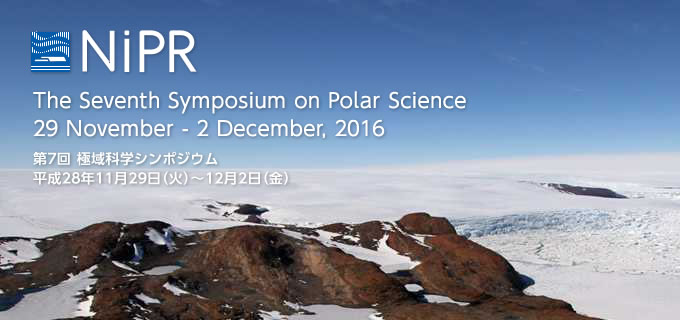

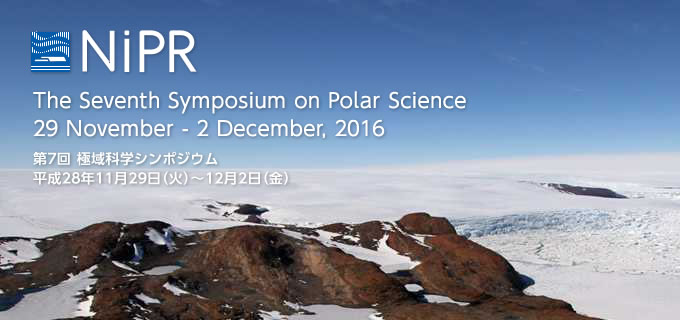
Download a zip file you aim at from zip files listed below. Next, expand it in your PC. Click index.html file in the folder, then you can see the same image as that in the symposium home page.
まず、下記のZIPファイルの中から目的のファイルをダウンロードし、展開して下さい。
(Windowsの場合、下記リンク上で右クリックし「対象をファイルに保存(名前を付けてリンク先を保存など)」を選択、デスクトップなどの任意の場所に保存の上、ダウンロードしたZIPファイルを右クリックし「すべて展開」を選択してください。)
次に、ダウンロードしたフォルダ内のindex.htmlをクリックして、ブラウザーを立ち上げていただければ、ホームページと同様の画面が現れます。